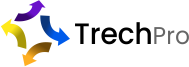Ingenico Terminals
How do I know if a transaction was successful?
When a transaction is successful, an Authorisation code and approval receipt will be generated. Please call Elavon Merchant Services Authorisation line on 0345 850 0197 if you wish to check the transaction.
How do I complete my EOD (End of Day) Banking Procedure / Settlement?
Select Menu > Totals > End of Day (swipe supervisor card) > End of Day > Enter
What do I do if my terminal is failing to connect?
Ingenico Desktop: ICT250
Disconnect the power cable from your terminal > leave for 10 seconds > plug the terminal back in > Main menu should be displayed > Insert any credit or Debit card and test a 1p transaction sale > If the problem persists, please call the Customer Helpdesk on 0203 885 0353
Ingenico Portable: IWL251 / IWL252
Take the terminal off charge > Hold down the YELLOW clear key AND the FULL STOP key at the same time to switch off the terminal > Leave for 10 seconds > Hold down the GREEN enter key to power on > Main menu should be displayed > Insert any credit or Debit card and test a 1p transaction sale > If the problem persists, please call the Customer Helpdesk on
0203 885 0353
AUTHORISATION MESSAGE
If your terminal displays an AUTHORISATION message, please call Elavon Merchant Services Authorisation line on 0345 850 0197.
INVALID CARD error
You may be trying to process a card type which has not been set up on your account (e.g. AMEX or Diners International). Please call the Customer Helpdesk on 0203 885 0353
INVALID PROFILE error
There is an issue with your merchant account. Please call the Customer Helpdesk on 0203 885 0353
ALERT IRRUPTION
‘Alert Irruption’ means the terminal can no longer be used to accept transactions. Your card machine is fitted with an anti-tamper proof device. If the card terminal suffers a hard impact or is tampered with, the anti-tamper proof device will trigger and shut the terminal down. Your terminal will need to be replaced. Please contact the Customer Helpdesk on 0203 885 0353
Support topics: